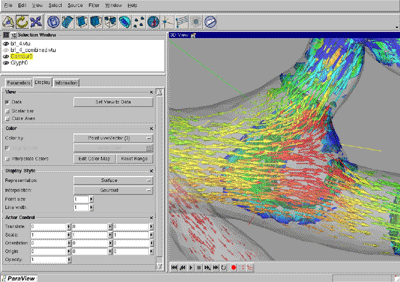First in a series of four articles about the TeraGrid
Deep, wide, open. This three-pronged conceptualization underlies the TeraGrid, the National Science Foundation's cyberinfrastructure initiative. Deep means digital muscle, more than a petaflop of aggregated computing power, highlighted by the addition of NSF track 2 systems, Ranger (579 tflops) and Kraken (607 tflops). Open means extensibility, the ability to include new resource providers and university partnerships to broaden the resource base.
Wide means that the TeraGrid wants its resources to be useful to as many researchers as possible. To that end, TeraGrid has created Science Gateways -- diverse entry points for the uninitiated to pass into the realm of computational science and get things done with the array of resources available through TeraGrid. Implemented in 2005, the Science Gateways program, led by Nancy Wilkins-Diehr of the San Diego Supercomputer Center, has grown rapidly and now comprises 35 Gatewayseach of them tailored to the needs of and designed by a specific research community.
What is a Science Gateway?
"A Science Gateway is a community-developed set of tools, applications, and data,"says Wilkins-Diehr, "that is integrated via a portal or a suite of applications, usually in a graphical user interface, that is customized to meet the needs of the targeted community."One Science Gateway, for instance, is nanoHUB a web-based resource for nanotechnology research and education developed at Purdue University. Hosting more than 130 simulation tools, from lightweight to extremely intensive, nanoHUB within the past 12 months supported more than 90,000 users worldwide running more than 390,000 simulations.
Other research domains served by TeraGrid Science Gateways include astronomy, chemistry, earthquake mitigation, geophysics, global atmospheric research, neuroscience, molecular biology, cognitive science, physics, and seismology. Some Gateways expose customized sets of community codes so that scientists or students can run them. Others bring new services and applications to the community that would otherwise not be accessible.

Depending on the needs of the research community, any of the capabilities below might be provided via a Science Gateway:
- workflows,
- visualization software and hardware,
- resource discovery,
- job execution services,
- access to data collections,
- domain-specific computational applications,
- data analysis and movement tools.
How to Use Science Gateways
The common trait of all TeraGrid Science Gateways is that they interact with the TeraGrid through service interfaces that TeraGrid provides. The PI sponsoring the Gateway requests an allocation from the TeraGrid. When this request is approved, the PI can create accounts for individual developers, but can also request a community account. Through a community account, Gateway users log on to the Gateway but don't need their own TeraGrid account to use TeraGrid resources.Gateways can be categorized according to the way the user connects and what resources are linked, with three kinds of Gateways being typical:
- web portal: The user interface is a Web browser-based application with users in front and TeraGrid services in back;
- desktop application: The interface is an application or suite of applications that run directly on users machines and that accesses TeraGrid services (See Figure One);
- grid-bridging gateway: Some communities run their own grids that are devoted to their areas of science. In these cases, the gateway is a mechanism to extend the reach of their community grid so its users can also use the resources of the TeraGrid.